I’ve been photographing products for almost 10 years. Over the years, I’ve read a lot of blogs and watched videos on YouTube but they didn’t give me the full process.
Plus, there was so much content out there that was contradictory. Some blogs would say you can use a phone, some would use a tent to shoot, some would recommend cheap equipment, some would say you need professional quality lighting, etc.
Many right ways to take product photos
I’ve come to realize that there isn’t just one right way to take photos. Every photographer has their own method, uses a different set up and different equipment. There is no one “right” way to take product photos. There are many right ways.
Product photography is a time consuming process. If you’re looking to learn how to DIY it, here are some courses that will help you get started. There are many others out there. I’ve only listed the ones that either I’ve taken myself or ones that have been recommended to me by others.
Product photography classes online
There aren’t that many product photography courses I’ve come across. Here are a couple of product photography courses I’ve taken:
- Course on CreativeLive: This course is not about white background photography. It’s more about set up and lighting. Good course to understand how to use light during product photography.
- Course by Phlearn. I have a Phlearn subscription so I’ve watched a few of these videos. The photographer here uses a camera that costs as much as a car. This is a so-so course but if you buy the subscription, it’s worth checking out because there is no additional cost. This site is great for Photoshop though and worth the subscription (see editing section below).
Jewelry photography blogs
I focus jewelry photography so if you want to learn about jewelry specifically, I have a bunch of blogs to help.
- Overview of jewelry photography process
- Selecting the right camera and lens
- Understanding camera settings – Aperture and shutter speed
- DSLR camera settings for jewelry
- Macro photography – how to get very clear photos of small objects
- Some sample photos using the process I outline in my blogs.
Product photo editing classes in Photoshop
Even when it comes to editing product photos, there are many different ways to get the same outcome using Photoshop. Once you learn the techniques, you can get creative when using them.
Phlearn is one of the best sites out there to learn Photoshop. They have some free courses but the more detailed courses are part of the pro plan ($99/year subscription for unlimited courses). There is a lot of content here and it is worth the price. If you’re serious about learning, this is the site to learn Photoshop.
Here are the courses I recommend at Phlearn (I’ve taken these courses myself):
- [FREE] How to remove blemishes: This video uses a face as an example but product photography has the same issues like scratches on metal or some dirt visible on the photo etc. This video will show you how to clean up your product using healing brush tools.
- [PRO PLAN] How to remove the background from photos: This is the biggest problem when taking product photos. The background is never a pure white. This course will show you how to remove the background from your images using Photoshop. Once you remove the background, you can replace the background with any color you choose. Some of the examples here are people but the same concepts apply to products.
- [PRO PLAN]: How to select & change colors in Photoshop: Do you have a product in multiple colors? This course will show you how to use one photo and change colors to make the other images. For example, you can take a shot of a blue sweater and change it to red, green, yellow and most other colors. It’ll save you the time in taking each photo separately and editing each one by one. You can also change colors partially too so for example, if you have a blue and green striped sweater, you can change the blue to red and green to yellow.
Have you taken product photography courses that you found useful? Recommend a course below and we’ll publish in a future blog.
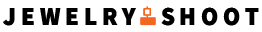












Add comment