Sometimes I have clients ask me for RAW images as output from a product photography project. This post is to explain the differences between the different file formats.
There is a lot of info on the web on the pros and cons of different image types so this post is only going to talk about it from the product photography perspective.
What is a Raw image?
What it is: A raw image is an image that is downloaded from the camera with all the camera settings used to take that image – settings like white balance, exposure, color histograms, etc. – and these settings can be edited using Lightroom or other editing software after the photo has been taken. These settings are set in the camera before taking the picture so being able to edit these after the photo is taken is a powerful feature.
For images that are taken in low light or at events like weddings, sports, wildlife, etc., lighting varies from shot to shot. Shooting in the raw format, lets you fix these types of lighting (and other) issues while editing. Due to all the additional data stored in these files, raw files can be as much as 10 times the file size of a jpg (with the same image dimensions).
For product photography, since the lighting is controlled in the studio, processing raw files doesn’t add much value. JPG files can be edited as well, just not as much as RAW. And that level of editing is sufficient for product work.
What does RAW stand for?
RAW doesn’t stand for anything. It literally means the word ‘raw’ as in an image with all details intact and no compression. Most sites and manuals refer to it in all caps, which causes some confusion. I had to google it too.
JPEG:
What is it: JPEG is the web standard, mainly because it’s a compressed file, so it loads quickly on the web. The downside is that every time you tweak and save a jpeg, the quality deteriorates, because with each save, the file gets more and more compressed. However, if you’re using a tool like Photoshop, you can save the file in max resolution (this tells photoshop not to compress the file so the quality remains intact)
When it’s best used: For most web applications and printing in small to medium sizes.
Given the above, it’s perfect for product photography since you want images to load quickly on your site and print on catalogs or postcards.
TIFF:
What is it: TIFF files are uncompressed files that a step between RAW and JPEG. After editing your RAW file, you save it as a TIFF. The main difference between TIFF and JPEG is that TIFF stores colors in CMYK format, which is what printing presses use. So the colors can be more accurate for printing. However, these days, with advances in printing technology, the differences are too minor to notice.
When it’s best used: When printing images on large posters, etc, TIFF is better to use than jpeg, but not by much. If your JPEG is in high resolution, you will hardly make out the difference.
For product photos, which are mostly used for the web and smaller prints, TIFF is not needed.
Summary:
Most major ad agencies (and photographers who do work for them) will use RAW and TIFF files because they focus more on print. Most websites use JPEG because it loads faster. You can go to any major retailer like Nordstrom, Macy’s etc and download images from their product page and you’ll see that they are all jpg’s.
What matters is whether the photo represents your product well in terms of color and clarity. The format is a technical feature that shouldn’t matter for product photography.
For more DIY tipp, gear suggestions and more, view our jewelry photography page.
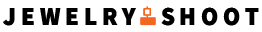























Add comment