Macro photography isn’t just about buying a macro lens. There is a lot more to it. When photographing small jewelry products like rings, tiny studs, etc, you need to shoot from up close i.e. your camera needs to be around 8-12 inches away from the product (to get a big image).
When photographing jewelry from so close, your camera lens will not focus on the entire product. If you’ve ever tried to photograph a ring from up close and the back of the ring appears blurry…this is why.
To solve for this, we use a technique called focus stacking. It’s the process of taking multiple images of the product with different areas in focus and blending them together in Photoshop. Read on for an example…
What is Focus Stacking?
Focus Stacking is the process of blending multiple images, each with a different focus area, into one final image. For example, an image with the front of the image in focus + an image with the back of the image in focus can be blended into one fully clear image.
Why Focus Stack?
Because camera lenses have focus area limitations i.e. when photographing a product from up close, the lens only focuses on a certain portion of the product, leaving the rest of the product blurry. If you want to get a large image of small products like rings, tiny studs, etc., then focus stacking is the best way to get a clear image.
Here is an analogy – your eye has a lens too – if you pick up a ring and try to view an engraving on the inside of the ring – keep moving the ring closer to your eye and you start seeing a blurry ring. Keep it a foot away and the ring looks clear but you can’t see the engraving. Same with a camera lens. The closer you move to the product, the blurrier it gets. Focus stacking solves for this.
Sample Ring Image using Focus Stacking
Here is a ring photographed three times – the first image focuses on the back of the ring, the second shows a clear front and the third image shows the side of the ring clearly.
Image 1: Back of ring in focus.
Notice the blurry front.


Image 2: Front of ring in focus.


Image 3: Sides of ring in focus.


Photoshop Focus Stacking Process
Focus Stacking in Photoshop is a simple three step process. Open the three images, align them to one another and then blend. However, note that if a part of the product is not in focus in any of the images.then you have to retake the images.
1. Open files by going to File > Scripts > Load Files into Stack.


Then click on ‘Browse’ and select the files.


This opens each file as a layer.


2. Edit > Auto-align images
Select all layers and click on auto align. This accounts for minor camera shake while taking the photo. If your camera moves a little between shots, Photoshop will analyze the pixels in each image and align them during this step and correct for that shake. Select ‘Auto’ in the dialog box that opens.


3. Edit > Auto-blend images
After auto-align, we blend. This is the final step when all images are blended into one clean image. If your set of images (in total) had each area of the product in focus, then this final image will look perfect. This blending process is done by creating layer masks of each layer and making the focused areas visible. For the purpose of this blog post, I won’t get into masking but focus stacking basically automates the masking process.


Select the default options in the next dialog box.


After it process, the final image shows on the screen. Save this final image as a jpg and do further editing like cleaning up the background, removing dust and blemishes, etc.


The final image below is the blended image from Photoshop that takes the three images above and puts them together.


Next, we do some minor editing such as sharpening and making the image a brighter. Then remove the gray background to make it white. To make the background white, use a freelancer from fiverr.com or similar freelance site. This can be a time consuming process so it is better to outsource it. Typical price to get this done is about $1-$2.


Macro Lenses for Jewelry Photography
I use the Nikon 105mm macro lens – I recommend it. If you use Canon, then the equivalent lens is the 100mm macro. Both these lenses give you enough zoom to get large images of tiny items. I’ve photographed tiny nose rings that are less than half an inch long using the 105mm lens.


Summary
The above ring only uses 3 stack images. For bigger prints such as a full page magazine ad or a cover image, we may need to shoot at an aperture like F5 and stack 10-15 images to get the clarity needed for printing. But for web use or printing in thumbnail sizes in catalogs, then stacking a few images like the above works well.
For more DIY how to’s, view our jewelry photography page.
Questions? Have you tried macro photography? How did it turn out? Comment and let me know!
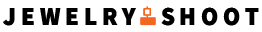






















Thanks for this post, that was very helpful. What camera did you use to shoot the photos of the ring?
Hi Anna, this is an old image. I used the Nikon D5500 – this model has been discontinued.
Is focus stacking the only way to get the entire subject completely in focus? I can’t just shoot the subject?
Hi Monica, If you’re shooting a small object in an angle like the above, and you want a large image, then focus stacking is the only way.
If you don’t want to focus stack, then take the picture from a bit further away. The image will be clear in a single shot but it’ll be a smaller image, which means you may miss showing details.
Great ideas.
So glad I discovered your tutorials.
What lights set up and aperture/shutter speed/ISO did you use?
I usually shoot F14 at ISO 100. Shutter speed varies – you have to try a few different speeds to see what looks best to you. Here is more detail – http://www.jewelryshoot.com/jewelry-photography/dslr-camera-settings
Thank you very helpful. How do you remove grey background?
Background removal can be done using several tools in Photoshop. Look up YouTube videos on how to use the pen tool, magic wand, levels, and background eraser to start. Usually it’s a combination of tools and is a time consuming task.